When you are at your most creative and productive, how do you work? What sort of environment would help you stay inspired? How do you keep a work environment fresh and inviting?
We asked ourselves these questions when we decided to renovate our design studio.
The Problem
Our Design Studio had evolved over the years into a space that worked pretty well, but was dated and to be honest, cluttered. We had accumulated furniture that no longer served our needs, yet it was difficult to let go of it. In order to sort through all of this, we needed to really look at what our needs were.
This is something that I frequently ask clients to do. When we are space planning, I ask a lot of questions about what they do in their space and how they currently use it. I dig as deep as I can to identify what their most important needs are as well as to identify things that no longer serve those needs.
Identifying Our Needs
I knew that our needs were going to be defined by the needs of our clients and of our Design Team.
I started by looking at our workstations. The last few years have brought a lot of changes in software licensing that open up design possibilities that did not exist before. Without getting too technical, this means that you can easily allow copies of certain software suites to “float” across multiple workstations. In other words, members of our creative team are no longer tied to one specific workstation. They can access any one of a number of different types of task stations depending on what they are working on.
This changed everything. For decades, I had thought in terms of one workstation per employee. Everybody needed a desk. You bought a computer for that desk, and then loaded it up with all of the software they would need to do their particular job. Turns out it was wasteful and stagnated people.
The truth is that I ask my people to perform many different types of tasks. It doesn’t make sense that they perform all of those tasks at any one particular type of station. For example, when I write, I prefer working in a comfortable chair with a laptop computer in a quiet place. When I design graphics, I can be much more productive at a powerful workstation with multiple screens.
Most of all, I don’t want to sit down all day. I like to work both sitting and standing, and I feel like my creativity is enhanced by having the ability to move around the studio.
The Solution

These mobile stations provide our design team with flexible work areas
Instead of providing a workstation for each member of our Design Team, now we have a number of task stations located throughout the design studio. Some are on wheels so that they can be easily moved and others are stationary. All of them are wired so that they have plenty of electrical outlets. Some of them are built at a comfortable height to work while standing, while others are at standard desk height. Drafting stools that adjust to either height provide seating if desired.

Dedicated CAD and Graphics task station
We have a couple of powerful workstation computers at dedicated stations for graphic design and layout, CAD and 3D design, and Video Production and editing. Otherwise, work is performed at laptop stations with laptop computers or with old fashioned pencil and paper.
We removed much of the artwork from the walls and painted them a bright neutral color. The walls are now an open canvas that we use to organize our thoughts and goals for whatever project we are currently working on. Things that would have previously cluttered a desk are now easily visible and easy to manage. When we no longer need them, we just take them down and file or shred them.
Operationally, the space is very simple, but there are a few rules that we all had to get used to.
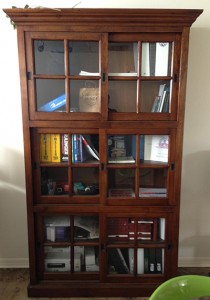
Storage is nearby for office supplies and catalogs
- Office supplies are located in a central glass case. If you need a stapler or markers, you just go to the case and get it, then put it back when you are done.
- All filing is done by one person. If you need to file something, you just take it to the Office Manager and they will file it away until you need it.
- No camping at a task station. When you need a task station, use it. When you finish your task, clean up the station and move on.
- Clean up all of your work areas at the end of each work day.
The Results
Changing the way we think about how we work has opened up our studio. After renovation, it is much more collaborative and flexible. The clutter is gone and we have been given a creative lift. The new studio fits the way we work now and provides a variety of appropriate spaces and tools to best serve our clients.

